This error can occur due to various reasons, including DNS configuration issues or problems with the network connection.
To resolve the "Domain lookup failed" error in Zimbra mail server, you can try the following steps:

Make sure that the DNS settings are correctly configured on your Zimbra mail server. Verify that the DNS server addresses are accurate and can resolve domain names correctly.

Use command-line tools like "nslookup" or "dig" to verify if the Zimbra server can resolve the domain names in question.
Ensure that your Zimbra server has a stable and reliable network connection. Check for any network issues that might be preventing the server from connecting to external DNS servers.

Confirm that there are no firewall rules or network restrictions that are blocking the Zimbra server's access to DNS servers. Adjust the firewall rules if necessary to allow outgoing DNS queries.

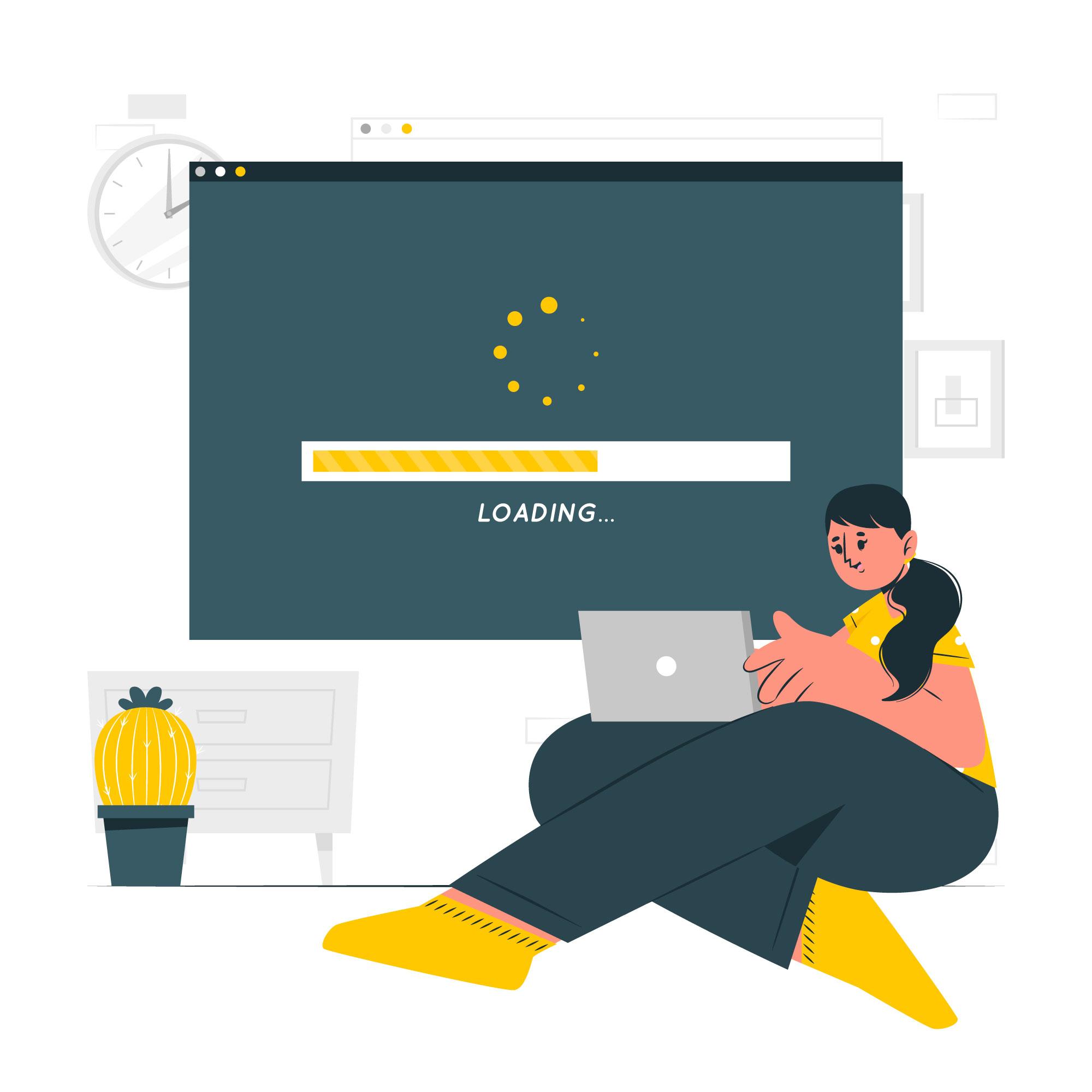
Restart the Zimbra services to ensure that any temporary issues are resolved. You can restart the Zimbra server using the appropriate command for your operating system,

If you have ruled out local configuration issues and are still experiencing the problem, reach out to your DNS provider for further assistance. They may be able to identify any DNS-related issues on their end.